This is a quick overview of how to sync a folder between two computers, not linked with one identity.
For a. in-depth guide to sharing folder, please see here .
STEP 1. Add a folder on Computer 1 by clicking "+" button, choose the folder type. Select the folder you want to share.
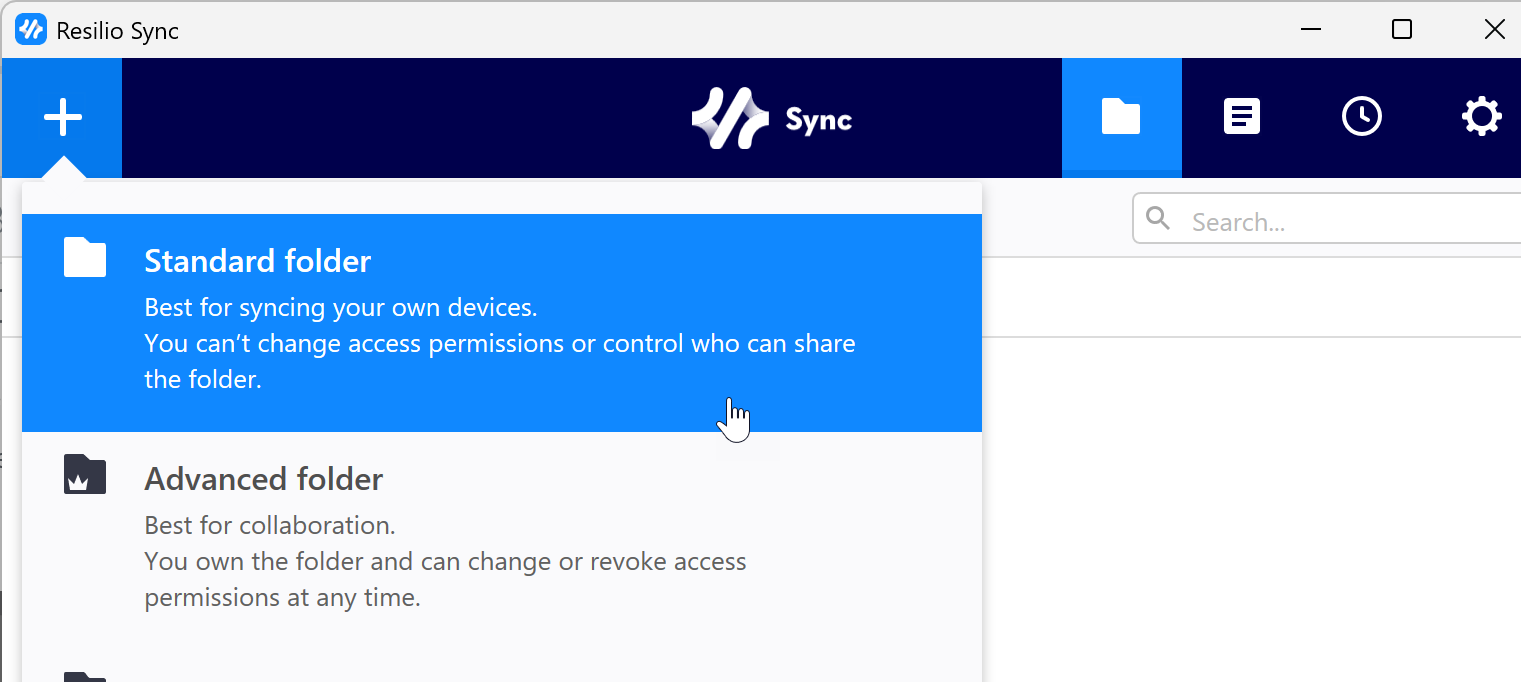
STEP 2. Right-click on the share and select "Share".
Choose permission type and security options. For more details about sharing options see here.
Choose permission type and security options. For more details about sharing options see here.
STEP 3. Deliver the link (or key) to Computer 2 by sending e-mail or via other means of communication. When e-mail is selected, default mail client will be opened.
STEP 4. On Computer 2, copy the delivered link or key, and paste it to the "+" -> "Enter key or link" field and select the folder location, and then click "Connect"
STEP 5. On Computer 1, approve the sharing request if request for approval has been requested.
Happy syncing!