Folder not empty warning appears when you are adding shared files to an already existing folder, which also contains some files, in other words, is not empty. It may also pop up when you are reconnecting a folder to a directory that has been syncing before.
First, you add a folder on Computer 1 and send a sharing link to Computer 2.
Next, while adding the folder to Sync on Computer 2 (in the example below - Archive), you change the suggested location:
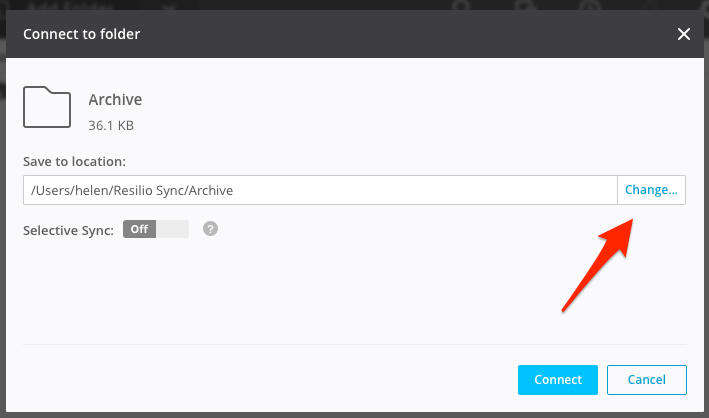
and instead of creating a subfolder with the same name in the new location, you add the files to an already existing folder.
Note that although you put the files from Computer 1 into an existing folder on Computer 2, synchronization should start in the ordinary way. However, those files which were already present in the 'receiving' folder on Computer 2 at the time when the new files from Computer 1 were added, might be deleted or overwritten.
Also note that folder not empty warning may appear if you are trying to reconnect the folder to a location where it was syncing before. In this case, just ignore the message and proceed with connection.