Each and every folder added to Sync automatically gets a hidden system folder named .sync, which is critical for successful synchronization. Deleting or corrupting .sync folder, namely, the ID file that is located inside:
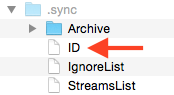
... will result in "Service files missing" on desktops and "Cannot identify destination folder " on mobiles.
In this case, all synchronization for that folder will be suspended. This error may also appear if you run two instances of Sync on the same computer (or use an external disk drive as a storage for two instances of Sync). In this case, if you add a folder to Sync A and then add the same folder to Sync B, the internal files of the former instance of Sync will get corrupted, which will make further synchronization impossible.
To fix it, remove the share from Sync and add it back. Before you add it back:
- make sure you don't have any important data in the archive
- delete the .sync subfolder
The above steps should create a new synchronization instance and clear the error message.
If the problem persists, please contact support and submit debug logs from this device.