Resilio Sync uses system file watchers that notify Sync of new of updated files. The error message appears mainly for a Linux OS, especially if there are lot of files and subdirectories in the synced folder, each of which takes one watcher. If Sync reaches the system's limit of watchers, it won't be notified about file update and thus the only way for it to learn about these is by rescanning the folder, either manually or periodically. It's better to increase the watchers limit.
By default, system allocates 8192 watchers. Run the command to check that and see the outputcat /proc/sys/fs/inotify/max_user_watches
This number can be increased by running this command in terminal sudo sysctl fs.inotify.max_user_watches=XXXXX
where XXXXX is the number of watchers you'd like to set. Do not set amount of watchers more than 2147483647.
Example: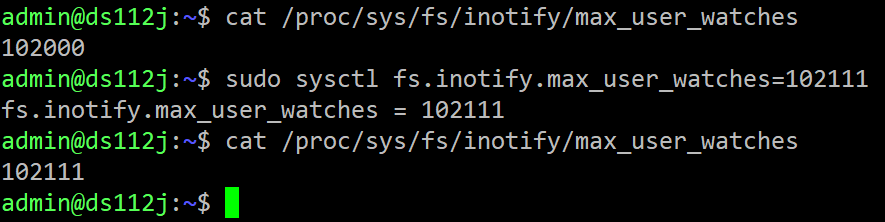
The value stays until reboot.
To make the setting permanent/preserved after reboot add the line fs.inotify.max_user_watches=XXXXX
(where XXXXX is the desired number of watchers) to the file /etc/sysctl.conf and restart Sync.