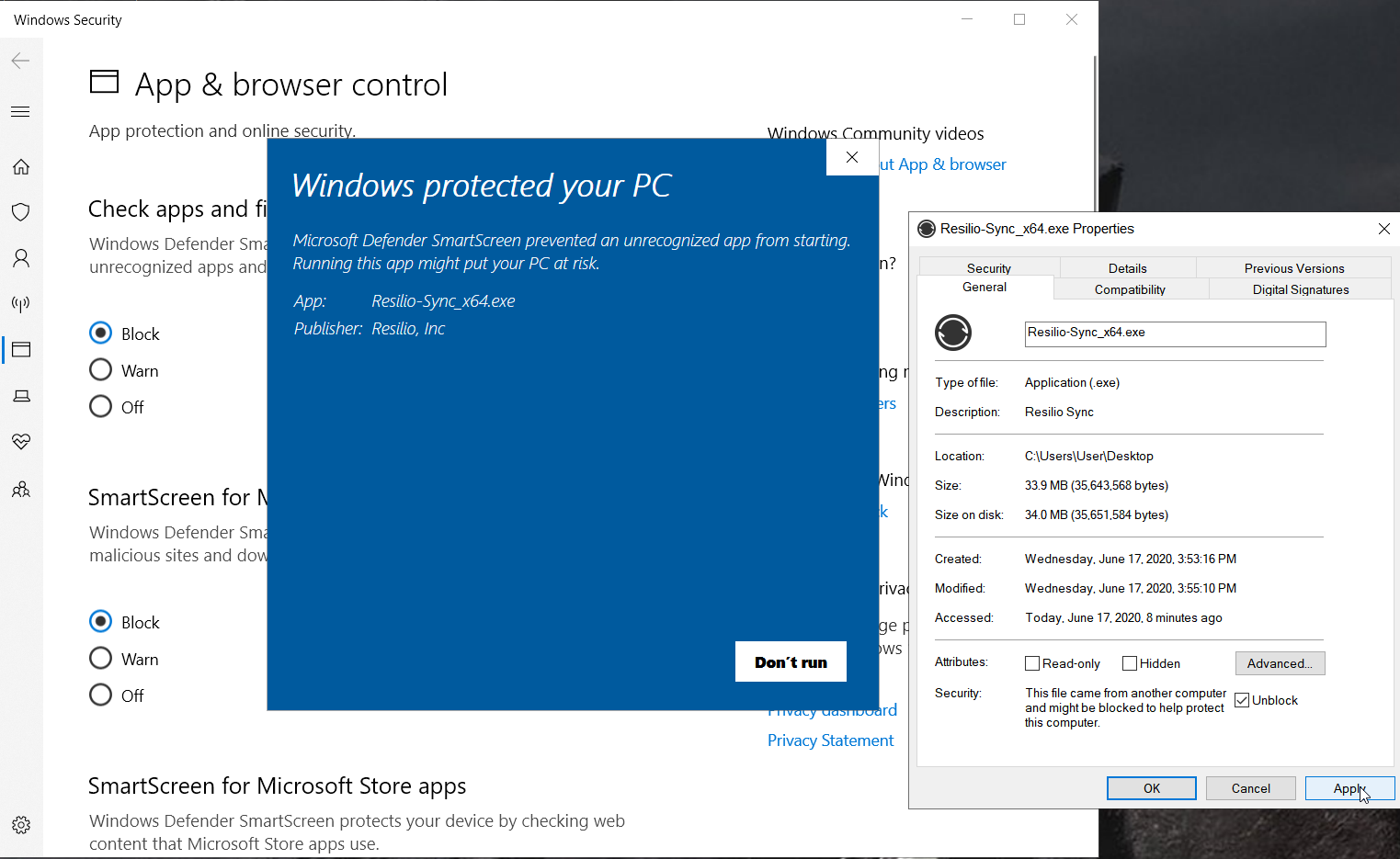Windows Defender may give a warning about untrusted application and disallow further installation of Resilio Sync.
This message is related to a new code signing certificate used to sign Resilio Sync executable. Windows Defender will stop showing the message once it "knows" enough copies of around the world.
If SmartScreen security level is set to "Warn", just click "More info" and then click "Run anyway".
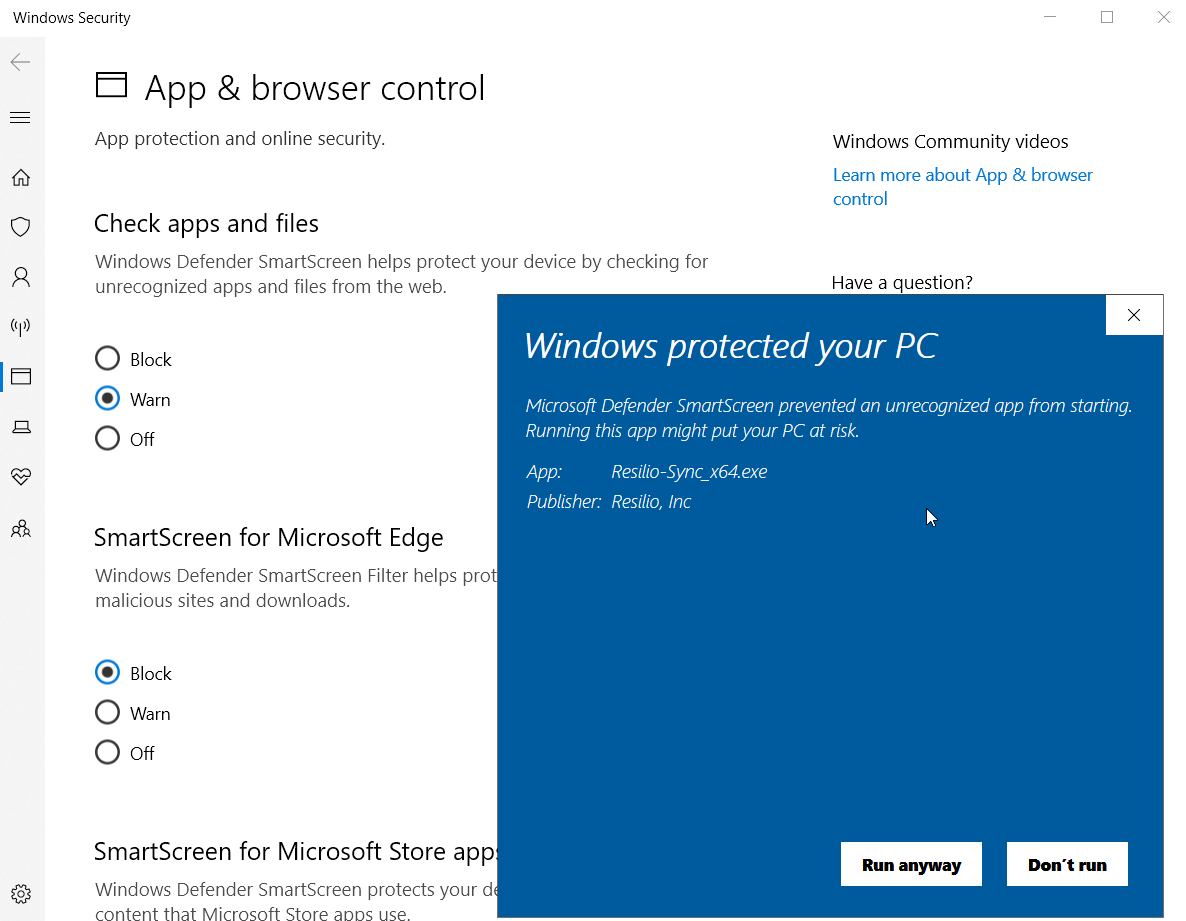
If SmartScreen is set to level "Block" there will be no button to run the installation. In this case, open the properties of the downloaded exe file, and check "Unblock", apply the change and run the exe again.