Sync's WebUI is protected with login/password, that you define when first opening WebUI. It's not your user account's password and it's not related to any other accounts that you might have. This is just a protection against unauthorised access to Sync WebUI solely. Sync's cookie expires when web browser session ends.
If you've lost/forgotten your WebUI password, you can reset it manually.
Option 1:
You can manually remove login & password settings in the Sync storage folder. Please note that it will lead to device duplication in the "My devices" list. It's not going to affect sync shares, you can ignore it. Also, global settings in Sync preferences will reset to default.
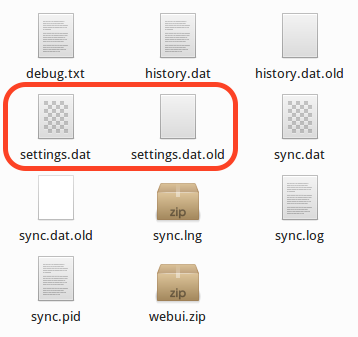
To reset login and password settings, follow these steps:
1) Quit Sync and close WebUI.
2) Go to the Sync storage folder. To access this on a NAS, you will need to open it through ssh session.
3) Locate and remove the following files:
settings.dat
settings.dat.old
4) Once the files are removed, restart Sync, open WebUI and enter your new login and password.
Option 2:
You can enforce the desired login & password via the Sync's configuration file. Unlike in option 1, in this case devices won't be duplicated in "My devices" list and global settings in Sync preferences will not be reset to defaults.
To set login and password settings, follow these steps:
1) Quit Sync and close WebUI.
2) If you already run Sync in configuration mode, update the existing config file as in the example below. If not, create the new config file and paste the lines below.
{
"webui":{
"listen": "127.0.0.1:8888",
"login": "preferred_login",
"password": "preferred_password"
}
}
3) Save the config file, start Sync and ensure that it's pointed to the config file, open WebUI and enter your new login and password.
4) After the new credentials are accepted and Sync WebUI opens, they will be stored in Sync settings.
Now the config file is not necessary anymore, and if it's not required by your use case, can be safely deleted.