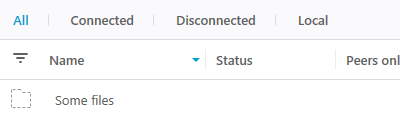In Sync UI shares use the same name as folders on disk. Renaming the folder is immediately reflected in Sync UI. In other words these are interrelated. However, starting with Resilio Sync v.2.7 it's possible to set a custom name for a share in UI. This only works for desktops.
This can be useful, for example, if you accumulate some "Documents" folders from multiple devices onto a server, or if you collect photos backups from different mobiles.
To change the name of the share open its preferences and rename it. It's also possible to rename it when sharing
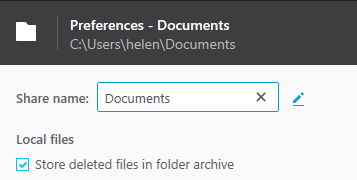
The change is applied only in Sync UI. The folder won't be renamed on the disk. The custom name won't propagate to other peers or devices linked with this identity.
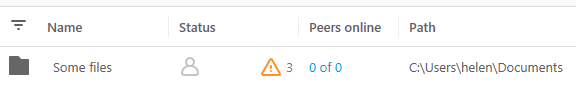
A fancy trick: When sharing such a folder, through link or QR code, the custom name will be shared with others. It's possible to change it from the 'share' view. For example, when you know you'll be sharing it with a Server1, you can change the name to "Files for Server1" and generate a link, then rename it to "Files for Server2" and generate a new link. However, the share's name will still be the same as in share's preferences, the new name is only inserted in the link you generate.
QR CODE
If you change name this way when sharing through a QR code, be sure to 'switch' to some other view and then back to QR code so that new code for new name is generated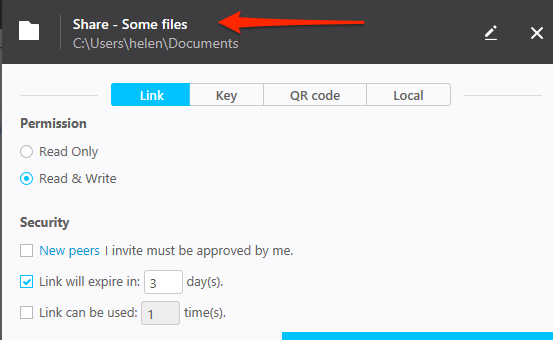
When disconnecting such a share, the custom name will remain in the UI. The proper way to change the name back to default is to click "Reset" in share's preferences.