If the Status column shows that 1 or more files are locked, it means that some other application has blocked access to these files, thus making it impossible for Sync to transfer data.
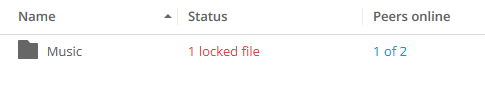
The error message is clickable and opens the list of locked files. Hover mouse over a file to see its full path. A click on the file will take you to it.
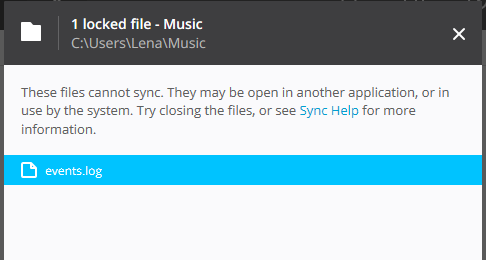
However, Sync cannot tell which application has locked them. Still, it is possible to manually identify the locked files and determine which app is likely to have caused the problem. For example, using Process Monitor utility, one can see all the processes running in a defined directory or with a specified file. Close that app and restart Sync.
If you are modifying and syncing a file at the same time on Windows machine then you also need to check this article.
| If there is no an application that can block access to your files, please try to restart Sync. |