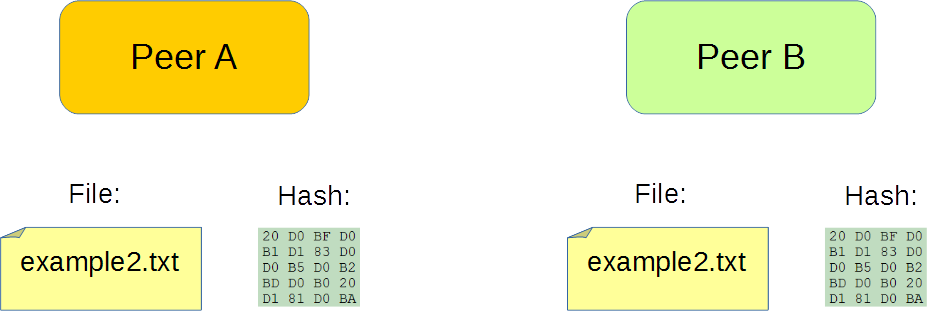Probably you would like to know what actually happens on a remote peer when you rename or move a file on your peer.
There are several scenarios possible but here is the ideal scenario:
1. You rename file example.txt to example2.txt on your peer (peer A).
2. On the remote peer B Sync detects that example.txt file is missing on peer A and moves the file into the Archive.
3. After some time, Sync on peer B detects that example2.txt file appeared on peer A. Sync checks if there is a file with the same hash in the Archive folder. If there is such a file Sync puts it back with a new name.
This flow allows to avoid unnecessary re-transmitting of the data and save bandwidth. Thus, you need to have Archive option enabled, otherwise files will be re-synced again.
Here is the example with images.
At first, you have two files on both peers. Each file has a hash value, Sync calculates it and stores in the database.
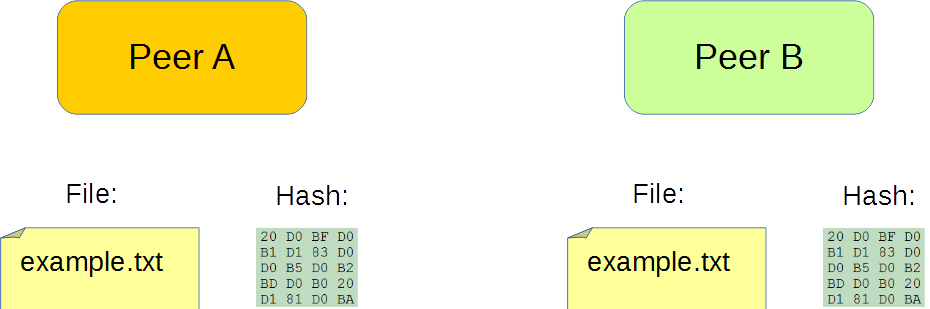
Then you rename the file on the Peer A:
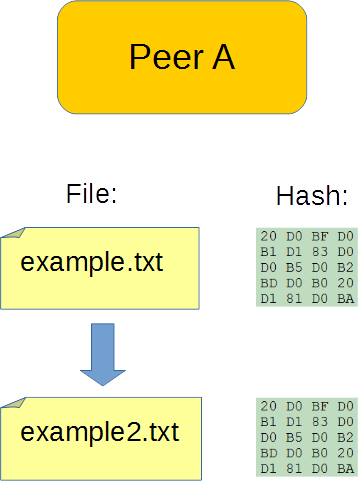
Sync detects that there is no example.txt file on the Peer A and moves the file to the Archive folder:
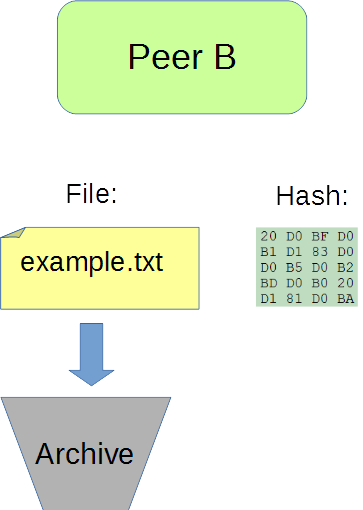
After some time, Sync on Peer B detects that there is a new file on Peer A. First, it checks if Archive has the file with the same hash and determines that there is such a file:
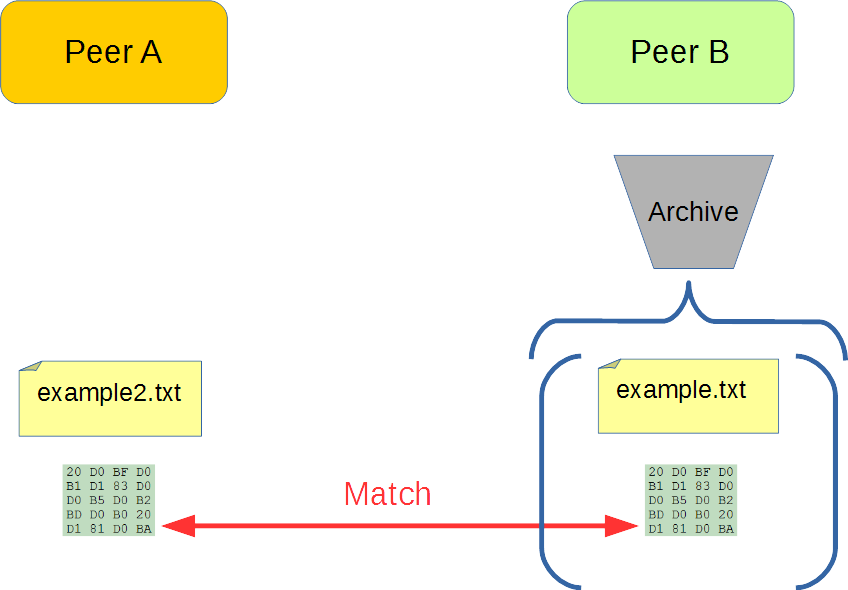
Then Sync moves the file from the archive to the previous location with the new name:
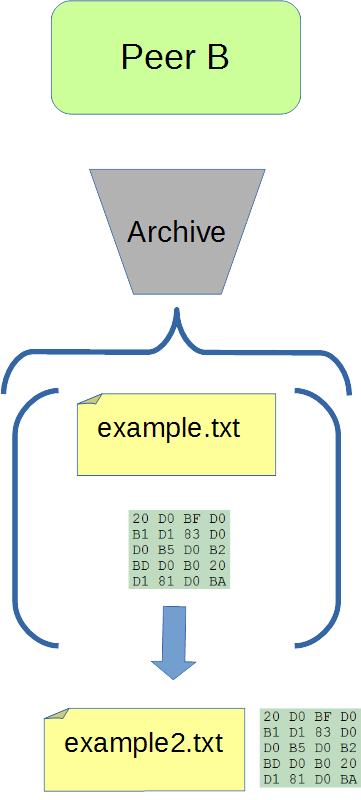
And now both peers have the same file again: