By default Sync does its best to establish direct connection between peers to achieve maximum speed. However, sometimes direct connection is not possible due to sophisticated NATs, firewalls, proxy servers, etc. that block Sync's port. In this case relay server will allow Sync to establish connection to other peers and transfer data without direct connection. This will impact the speed at which the files sync though. Files are synced to the relay server and passed over to other peers. Files are always encrypted and are not exposed to a third party server, relay cannot read them and they are not stored anywhere.
To enable the Relay Server option, select the folder preferences and make sure the 'Use Relay Server when required' option is checked. When Sync detects that a Relay server is needed, it will make the appropriate connection with the Relay Server, allowing you to connect to your peers.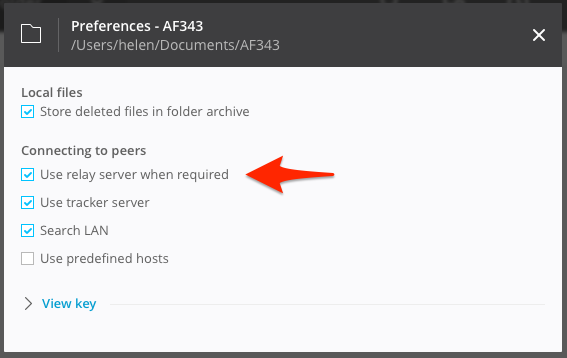
When a peer is connected through a relay server, you will see the "Relay server" icon ![]() next to that peer in the Peer list.
next to that peer in the Peer list.
This is Resilio Sync guide. For Resilio Active Everywhere documention click here.