Sync lets you start sharing from your mobile device.
Now you can:
- create a new folder
- add an already existing folder from the filesystem (Android only)
ANDROID
To create a new folder, tap "+" > Create folder. Give the folder name or tap on "Location" to select another directory.
Once you choose folder, you can add files to it, create subfolders and share it with other peers.
To share the folder go to main Sync view and click on 'i' icon beside the create folder and choose the sharing options. Send the key or link to the device that you want to sync with.
On that device add the received link to Sync, select the folder location and connect.
iOS
To create a new folder, tap "+" > Create folder:
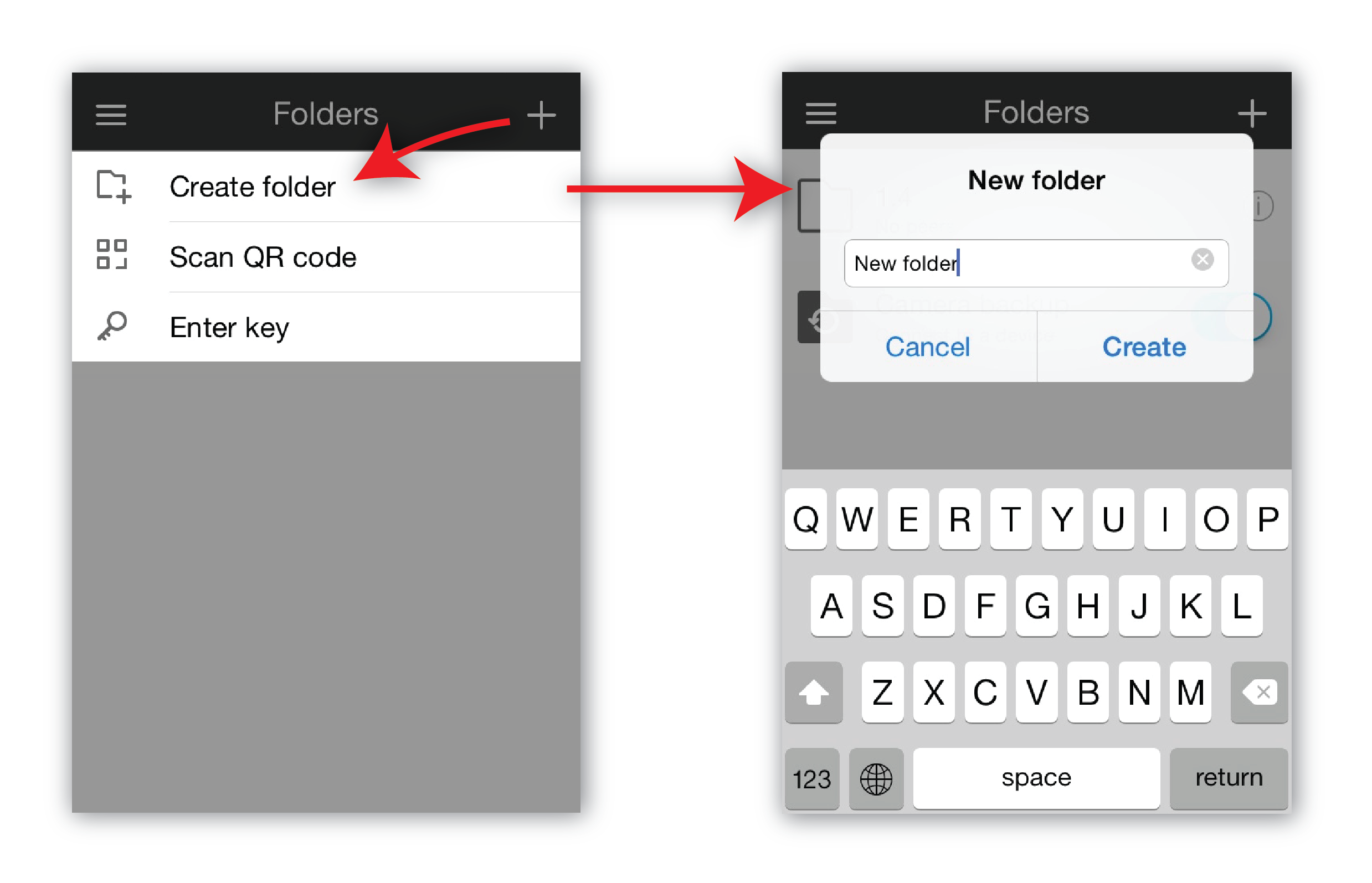
Once the folder name is entered, tap "Create".
To share the folder go to main Sync view and click on 'i' icon beside the create folder and choose the sharing options. Send the key or link to the device that you want to sync with.
On that device add the received link to Sync, select the folder location and connect.