HOW TO INSTALL SYNC
Step 1
Download the n package from below the page. Navigate to the Apps section of your NAS UI.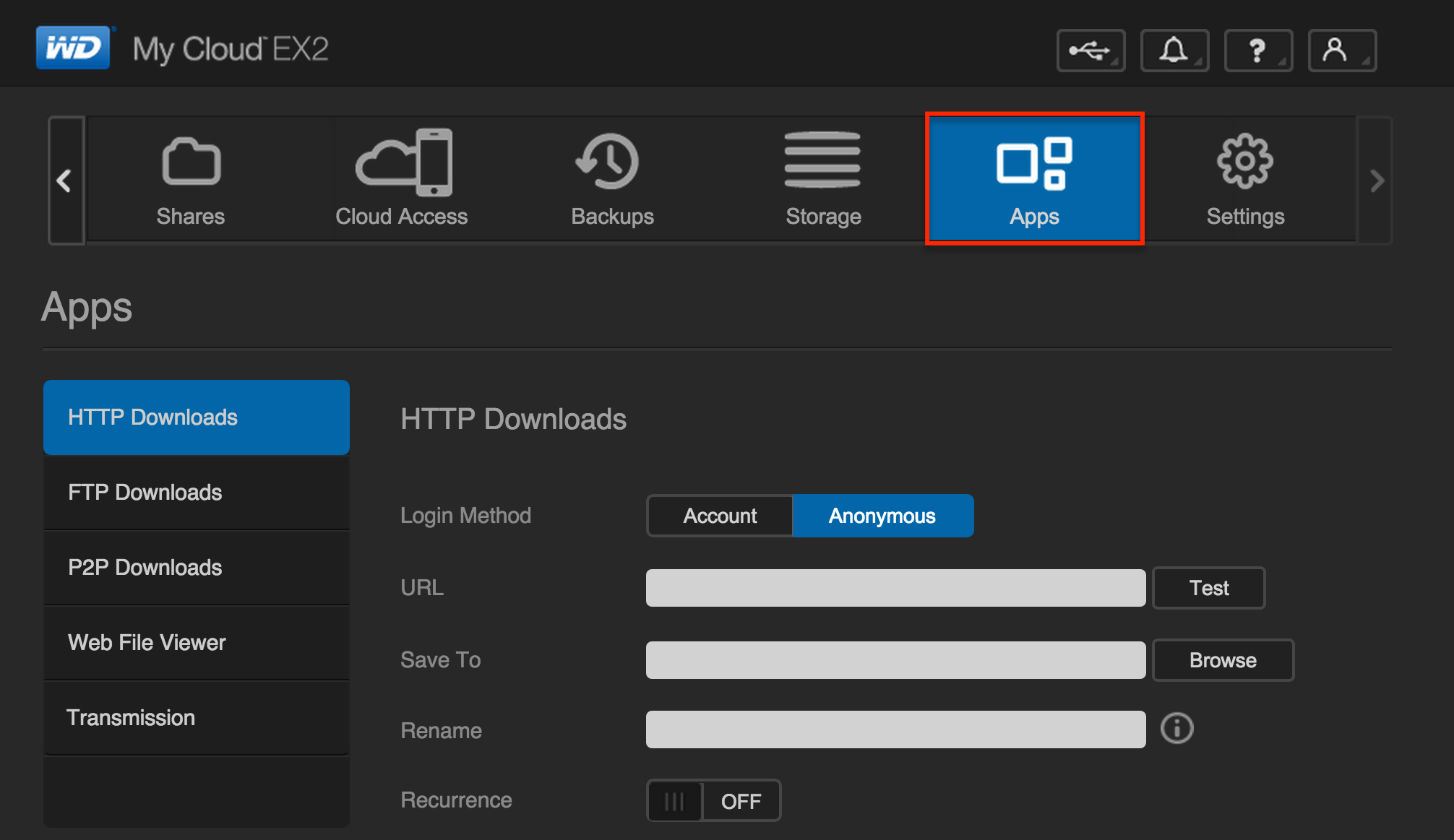
Step 2
Click the "+" button at the bottom of the apps list.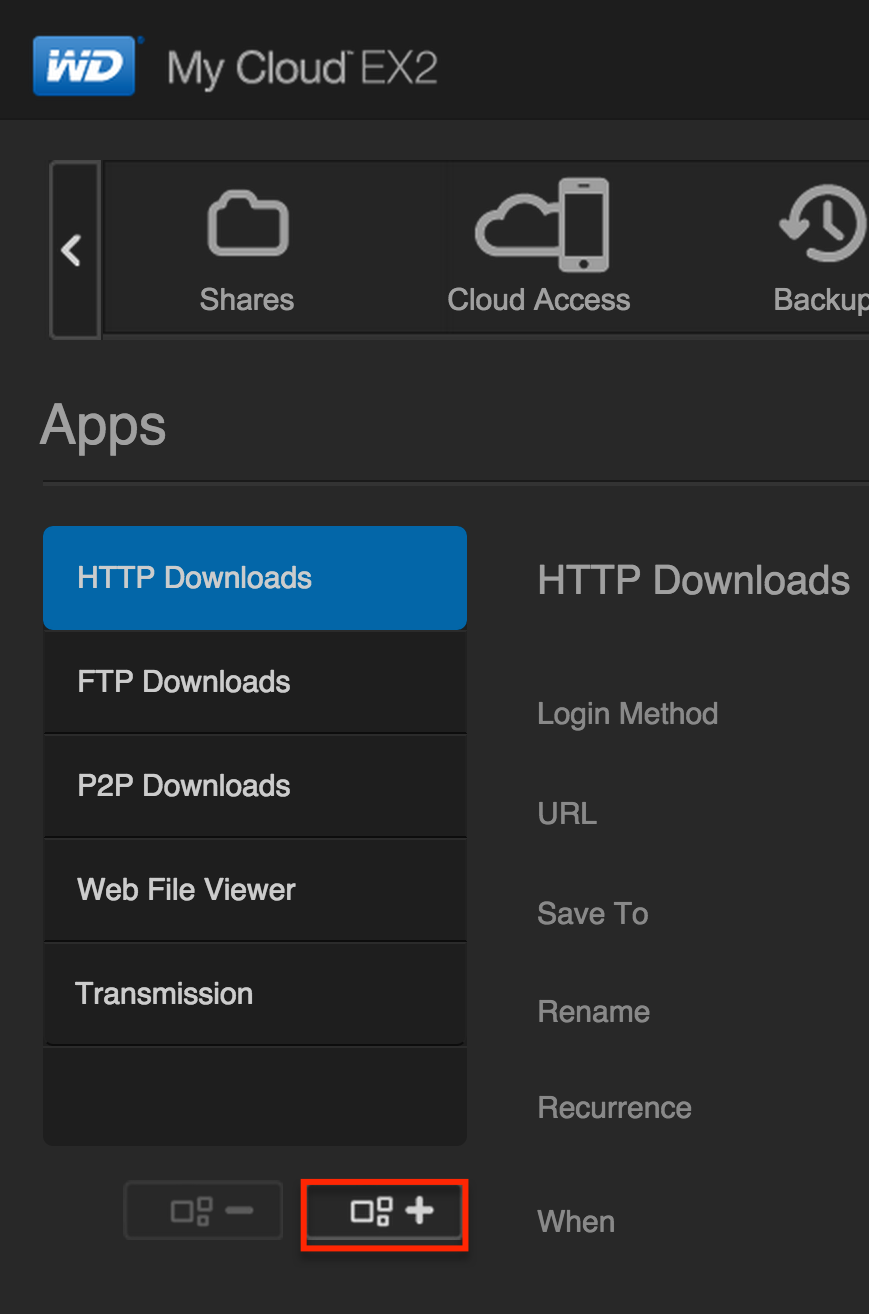
Step 3
Click link to manually install a package. Pick the downloaded package.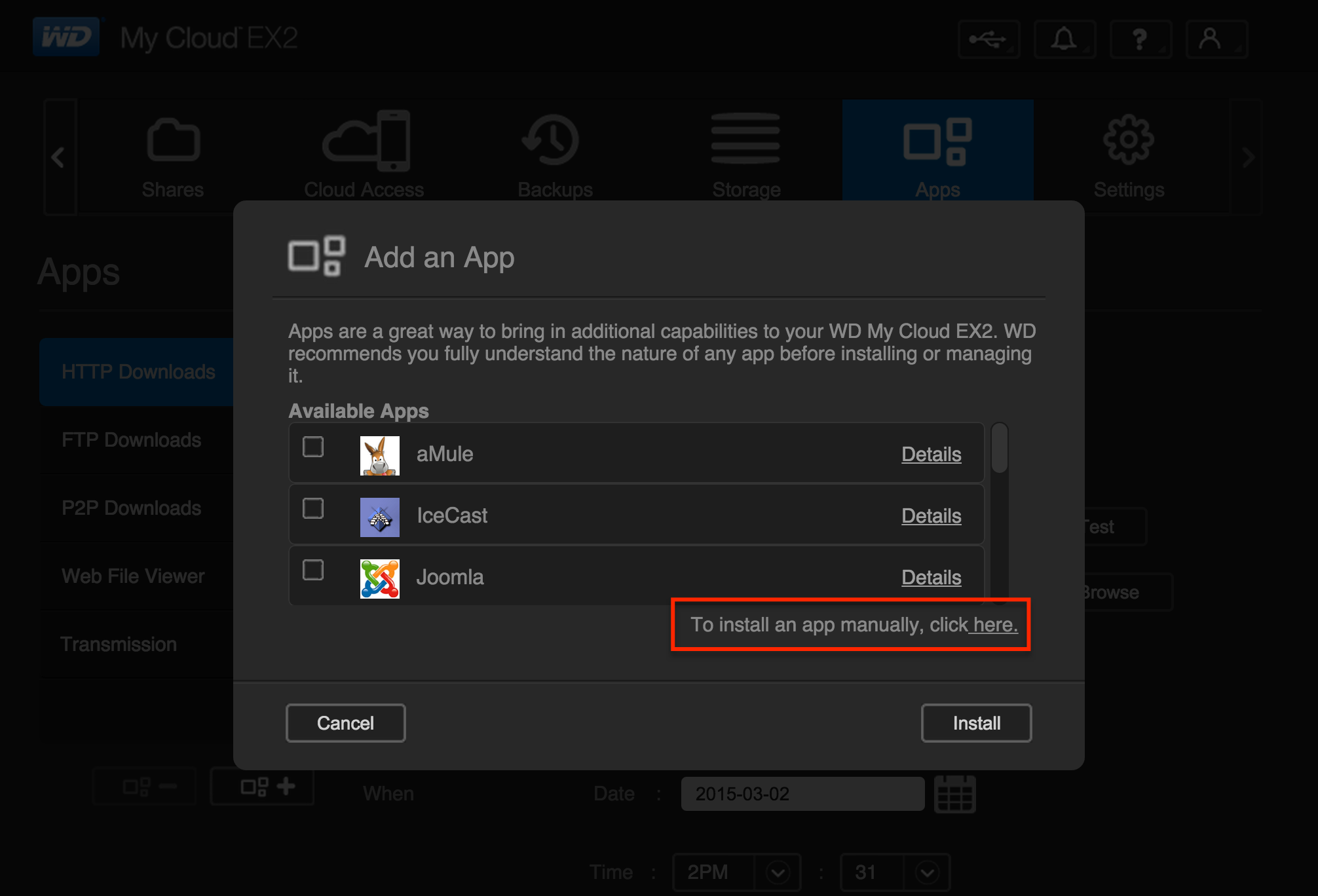
Version and usage compatibility
If you use Resilio Sync for personal non-commercial usage, you can update to and install Resilio Sync v3If you use Resilio Sync Business, please continue using Resilio Sync v2. The latest available version is 2.8.1.
Important warning: DO NOT attempt to update your current Resilio Sync Business installation to Resilio Sync v3, it is not supported and access to the configured shares will be lost. Reinstalling of Sync will be required. Resilio Sync Business needs to stay on v2.
Resilio Sync v3 is supported only for personal usage. For commercial business use, please download Resilio Sync v2.
|
MYCLOUD PR2100 MYCLOUD PR4100 |
MYCLOUD DL2100 MYCLOUD DL4100 |
If you use Resilio Sync Business, please install Sync v2.