Important Note
Sync v2.5 and newer runs as "rslsync" user (previous versions require user 'admin' be enabled in NAS settings). To access the shared folders of NAS, Sync should have corresponding access permissions for the Sync user ("rslsync"). The details will be explained later.
Step 1. Download the relevant package from this page, links are available at the bottom of the page
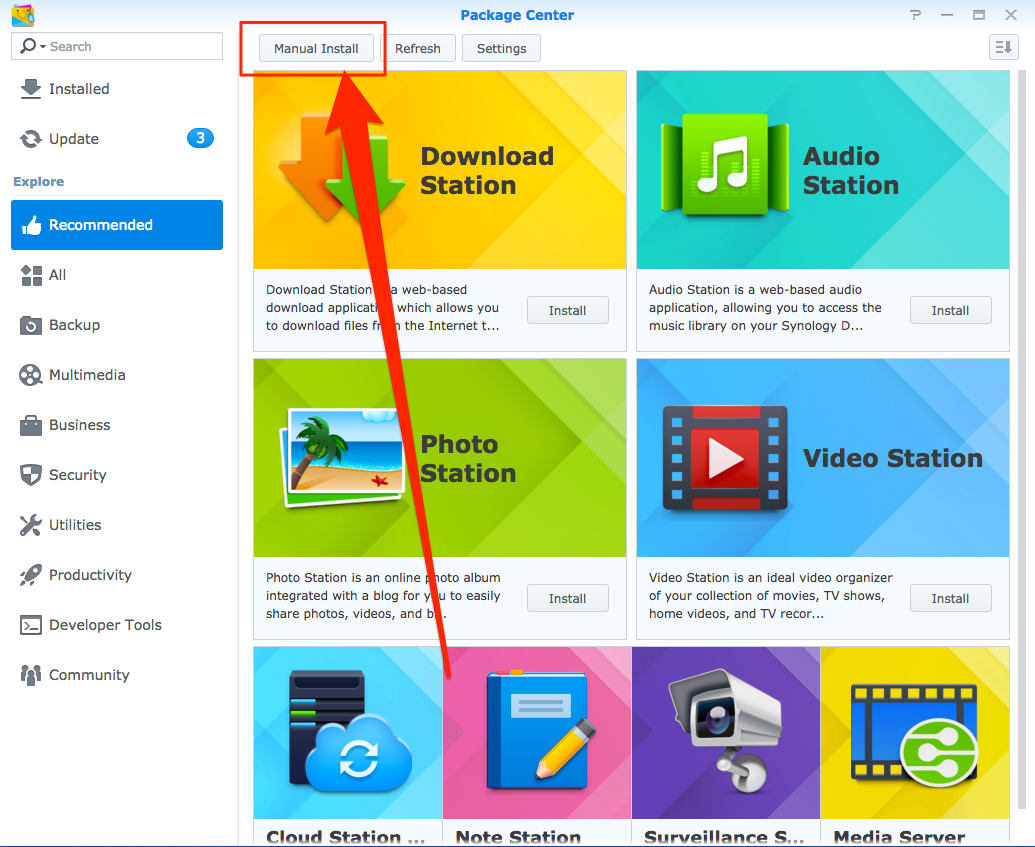
Step 2. Browse for the downloaded package (spk file).
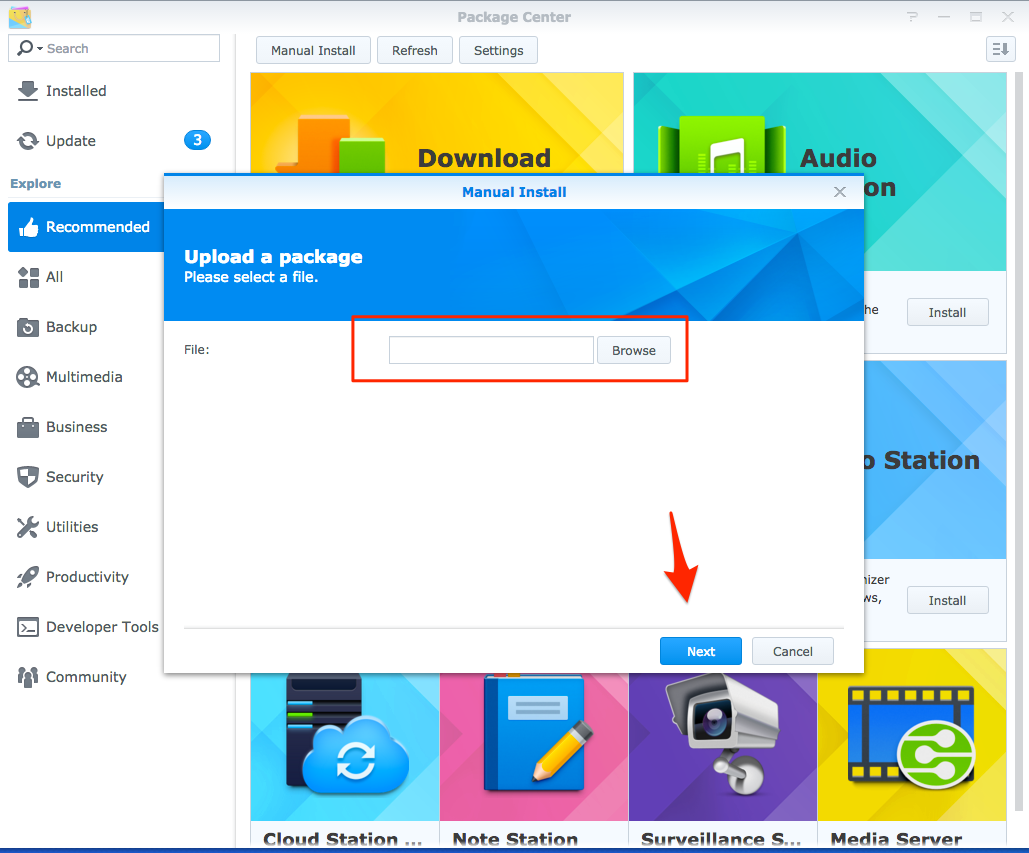
Step 3. Create a user name and password to protect the Sync web user interface.
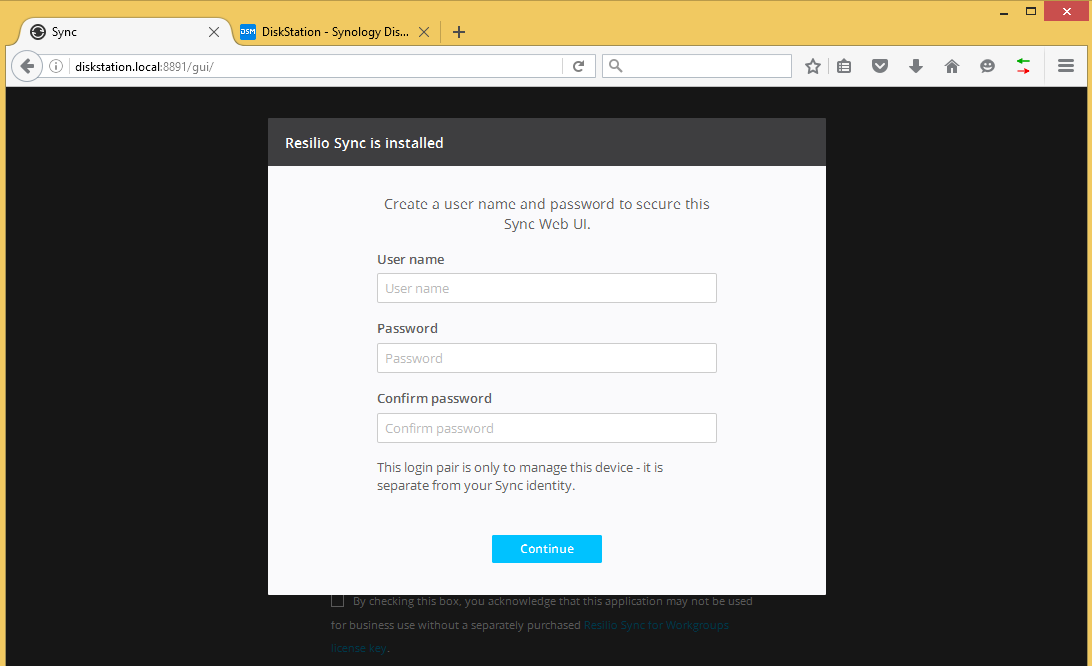
It might happen that you will not be able to access the folders you wish to share because of the lack of permissions. As mentioned earlier, Resilo Sync app runs under the internal "rslsync" user and that is the user that should be allowed to access the desired folders.
To grant permissions to a shared folder of NAS to Sync app: - Go to Control Panel > Shared Folder,
- Select the shared folder whose permissions you wish to edit. Click Edit,
- Go to the Permissions tab,
- Select from the drop-down menu: System internal user,
- and assign permissions for the "rslsync" user: tick the Read/Write box. The user will then be able to make changes to the files and subfolders (e.g., the subfolders, that will be the shared folders of your Sync) in the shared folder of NAS.
-Click OK to finish.
Determining Your NAS Architecture
Below is the list of supported NAS CPU architectures. Please reference this wiki article to cross reference your NAS model with the "Package Architecture". (e.g. DS214 makes for ArmadaXP)Version and usage compatibility
If you use Resilio Sync for personal non-commercial usage, you can update to and install Resilio Sync v3If you use Resilio Sync Business, please continue using Resilio Sync v2. The latest available version is 2.8.1.
Important: Do not attempt to update your current Resilio Sync Business installation to Resilio Sync v3, it is not supported and access to the configured shares will be lost. Reinstalling of Sync will be required.
DO NOT install this over your commercial business or your Sync on NAS will stop working. Sync Business users please download Resilio Sync v2.
x64 includes apollolake, avoton, braswell, broadwell, broadwellnk, broadwellntb, broadwellntbap, bromolow, cedarview, coffeelake, denverton, geminilake, grantley, kvmx64, purley, skylaked, v1000, it also works for r1000
amrv8 includes rtd1296
If you use Resilio Sync Business, please install Sync v2.
|
Resilio Sync 2.8.1 packages for DSM 7
x64 includes apollolake, avoton, braswell, broadwell, broadwellnk, broadwellntb, broadwellntbap, bromolow, cedarview, coffeelake, denverton, geminilake, grantley, kvmx64, purley, skylaked, v1000, it also works for r1000 |
Resilio Sync 2.8.1 packages for DSM 6 avoton broadwellnk |