1. Download Sync package, links are available at the bottom of the page
2. On your ASUSTOR NAS, click 'App Central'. Go to My Apps > Manual Install > click 'Browse' to select the previously downloaded Sync package: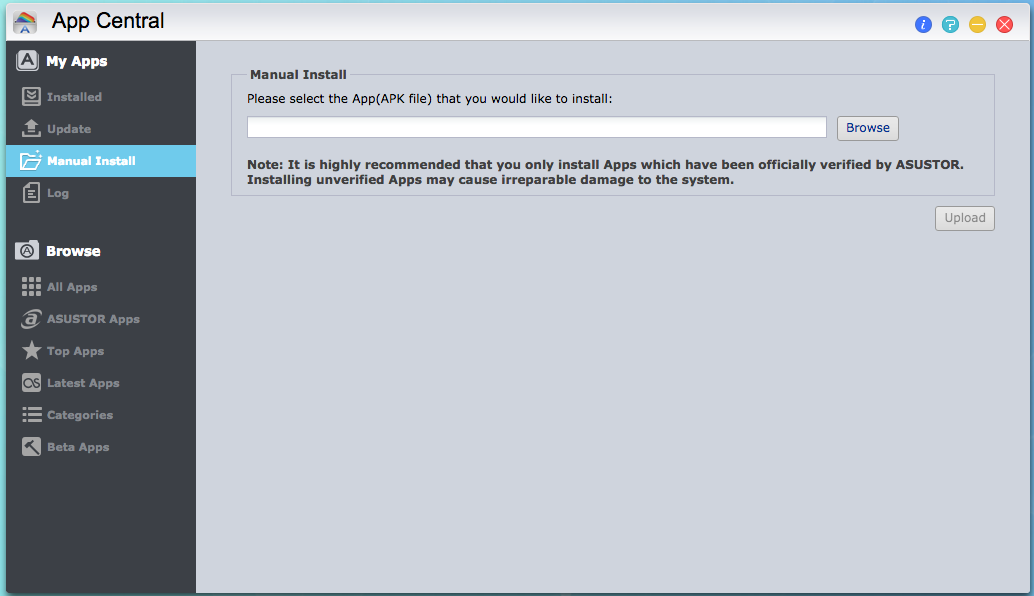
4. Check the box "I understand the risks associated with installing unverified Apps", then click 'Install':
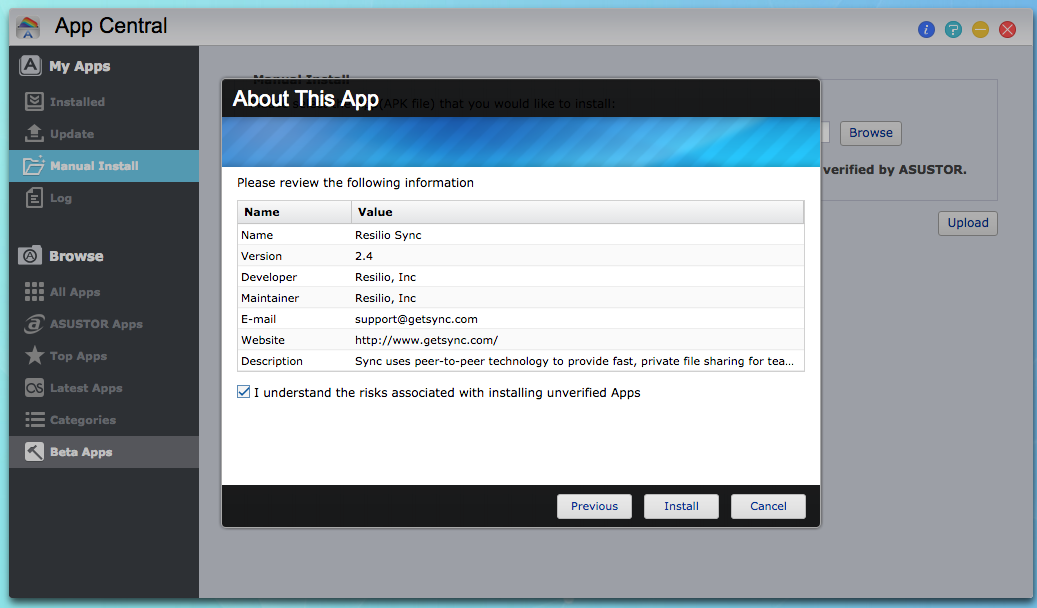
5. When installation is complete, Sync will appear in the Installed section. Run the program by switching the toggle ON: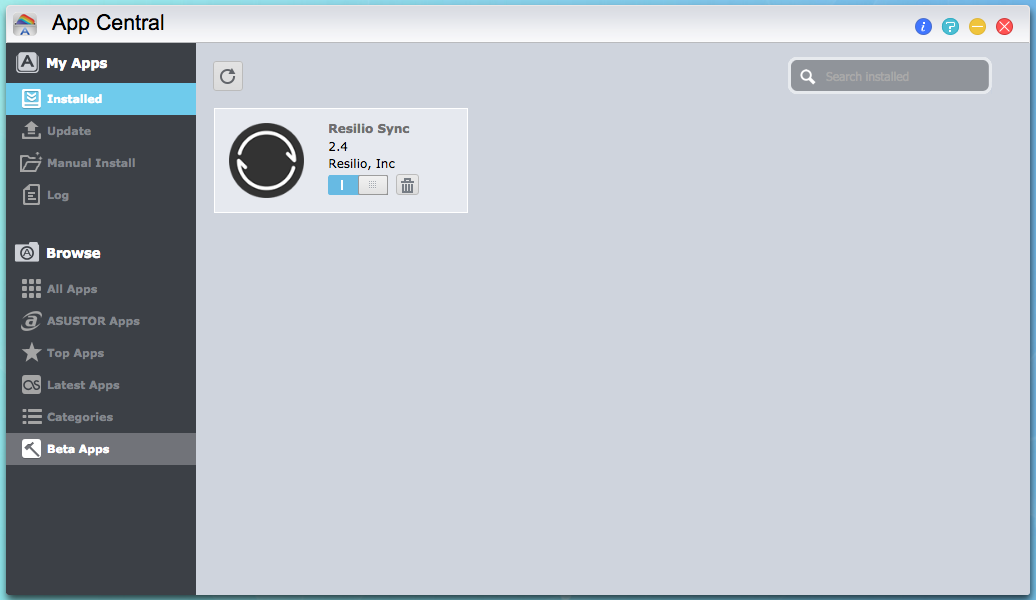
6. To open Sync interface, click the icon. Your default browser will open Sync WebUI and prompt to create your login and password: 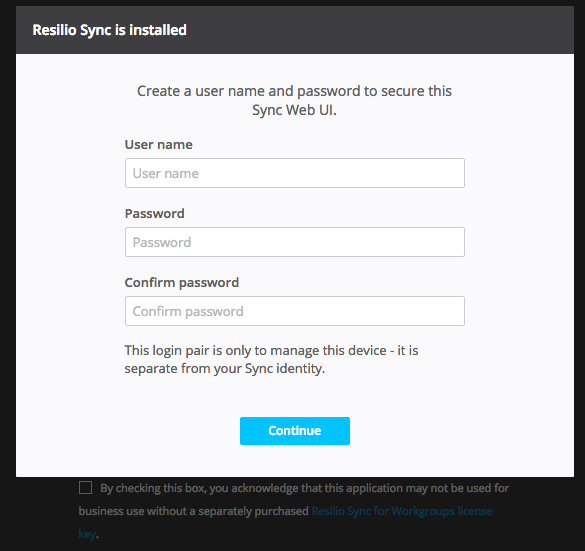
7. Once that is done, select the usage of Sync - Home or Business - and create your identity (the name which will be displayed to others when you share folders), and tick the checkboxes.
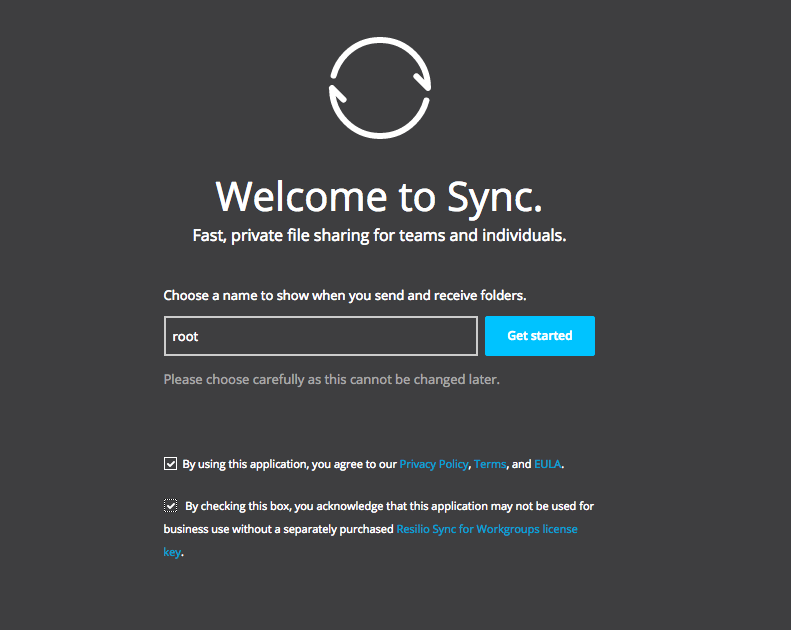
8. Click "Get started". Happy syncing!
Version and usage compatibility
If you use Resilio Sync for personal non-commercial usage, you can update to and install Resilio Sync v3If you use Resilio Sync Business, please continue using Resilio Sync v2. The latest available version is 2.8.1.
Important: Do not attempt to update your current Resilio Sync Business installation to Resilio Sync v3, it is not supported and access to the configured shares will be lost. Reinstalling of Sync will be required.
Resilio Sync v3 is supported only for personal usage. For commercial business use, please download Resilio Sync v2.