1. Download Resilio Sync package, links at the bottom of the page.
2. Navigate to the Apps tab of your NAS UI and click "Upload". Click "Browse" and pick the package file you downloaded earlier, then click "Upload.
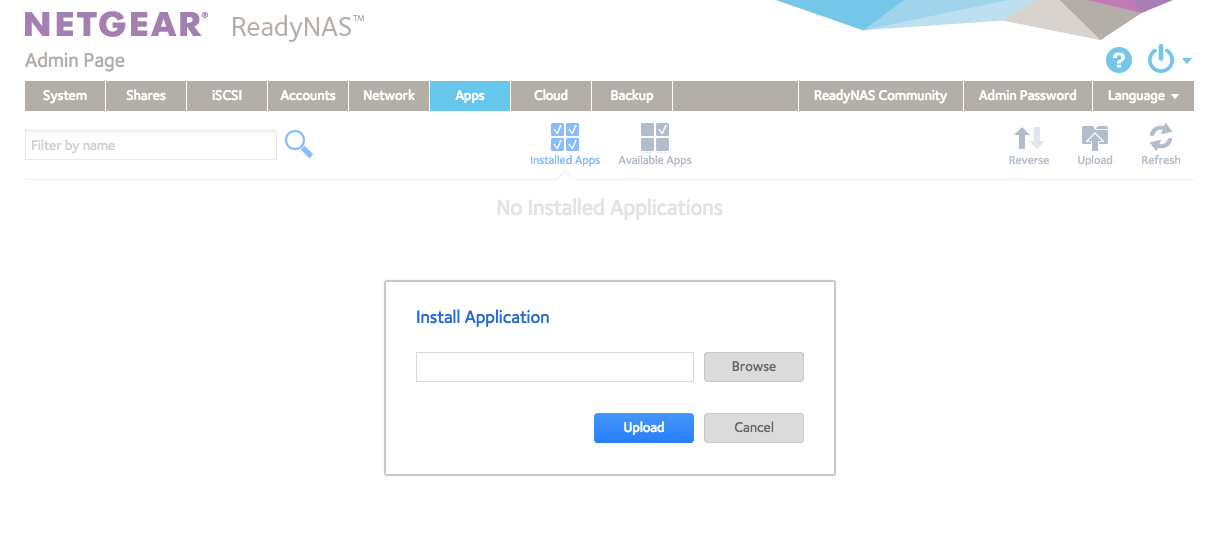
3. Once the package is uploaded, your NetGear NAS should install it automatically. This may take a few minutes.
4. Once installed, Sync will appear in the Apps section. Switch the toggle on and then click "Launch":
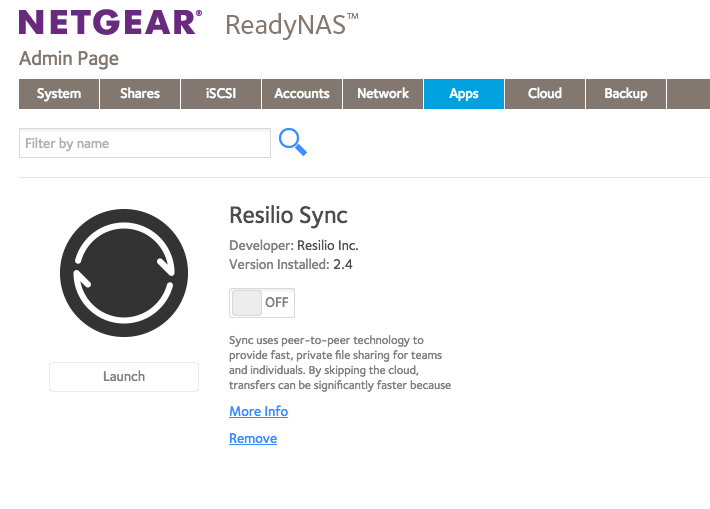
2. Navigate to the Apps tab of your NAS UI and click "Upload". Click "Browse" and pick the package file you downloaded earlier, then click "Upload.
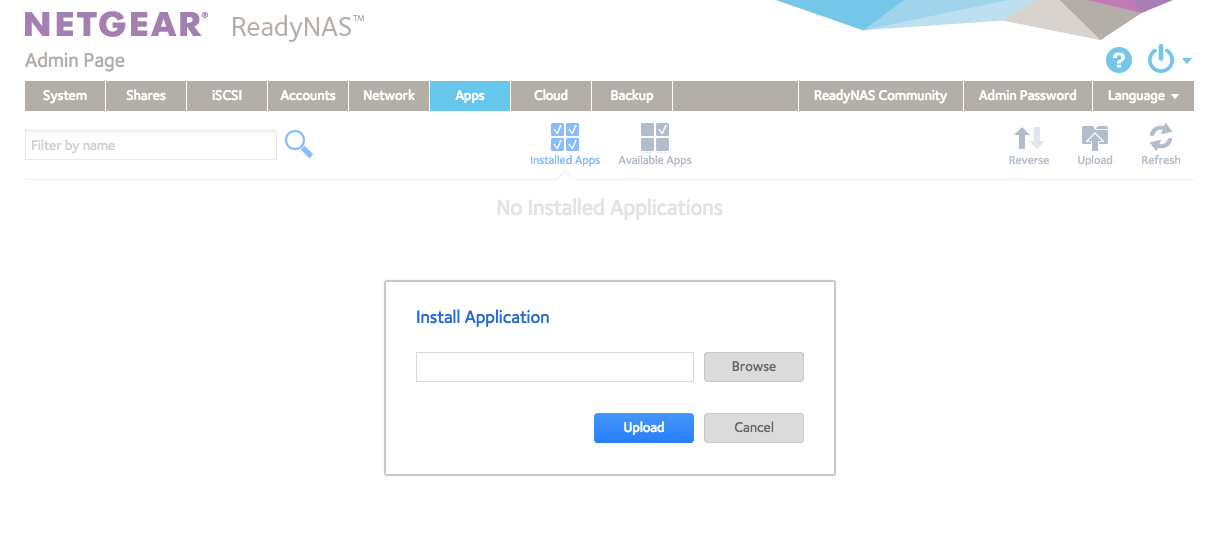
3. Once the package is uploaded, your NetGear NAS should install it automatically. This may take a few minutes.
4. Once installed, Sync will appear in the Apps section. Switch the toggle on and then click "Launch":
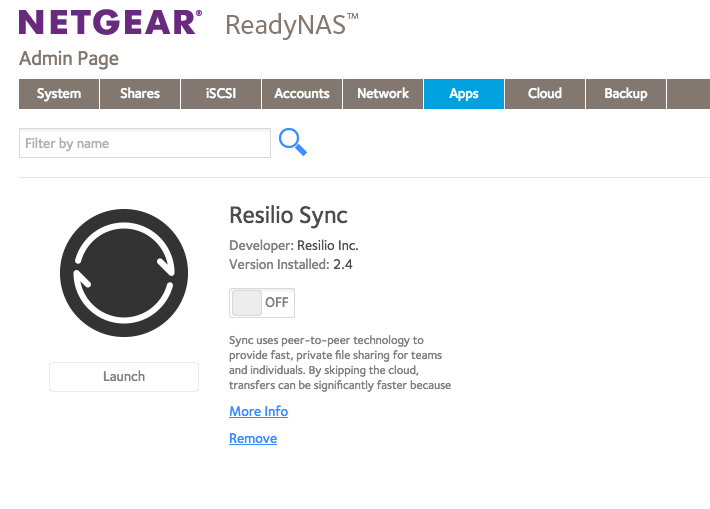
5. Create your username and password:
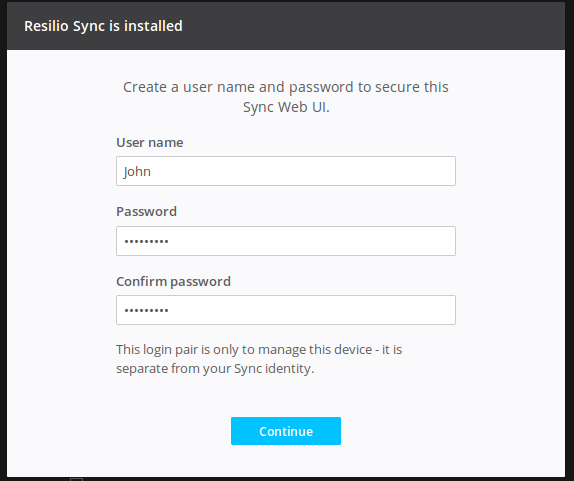
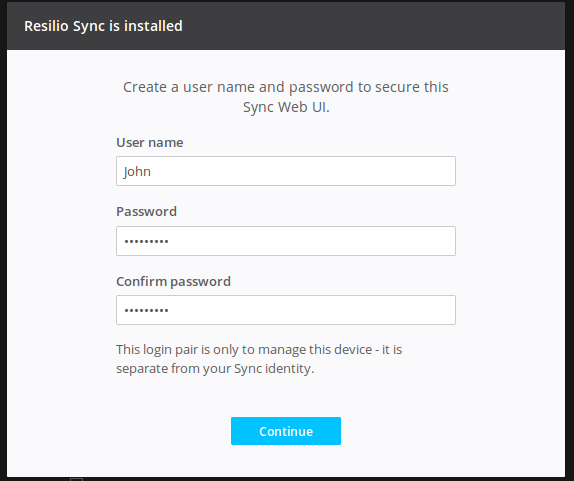
Happy syncing!
Version and usage compatibility
If you use Resilio Sync for personal non-commercial usage, you can update to and install Resilio Sync v3If you use Resilio Sync Business, please continue using Resilio Sync v2. The latest available version is 2.8.1.
Important warning: DO NOT attempt to update your current Resilio Sync Business installation to Resilio Sync v3, it is not supported and access to the configured shares will be lost. Reinstalling of Sync will be required. Resilio Sync Business needs to stay on v2.
Resilio Sync v3 is supported only for personal usage. For commercial business use, please download Resilio Sync v2.
If you use Resilio Sync Business, please install Sync v2.
Resilio Sync netgear_os6_amd64.deb
Resilio Sync netgear_os6_armel.deb