Step 1
Download the appropriate package, links are available at the bottom of the page. Go to the App manager of your Seagate NAS web interface, and pick "Manual Install".
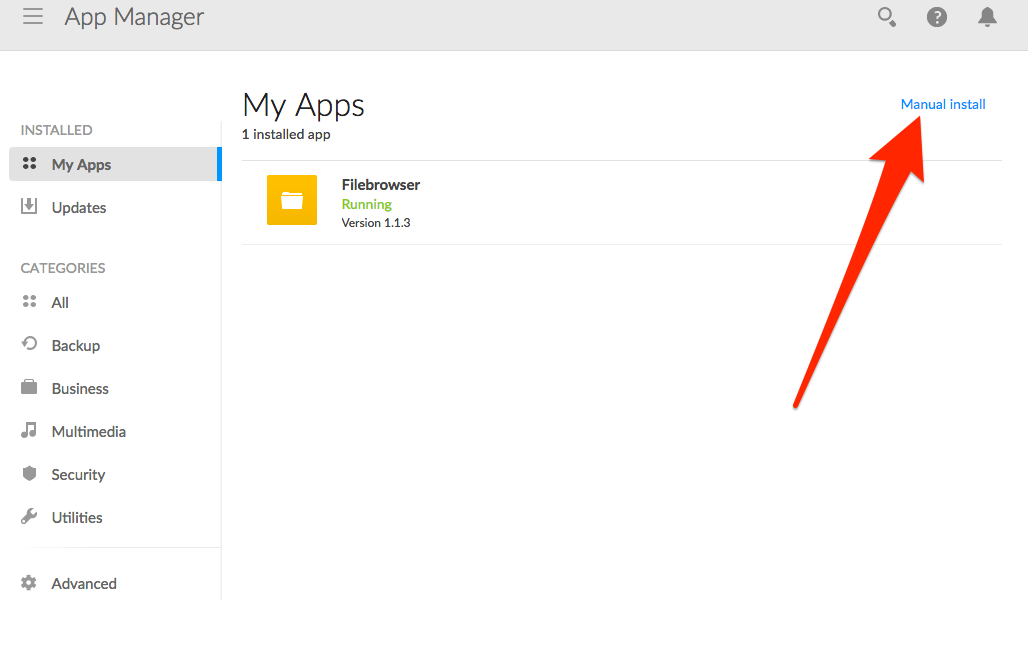
Step 2
After the app has been installed go back to the Seagate NAS home page and click on the Resilio Sync App.
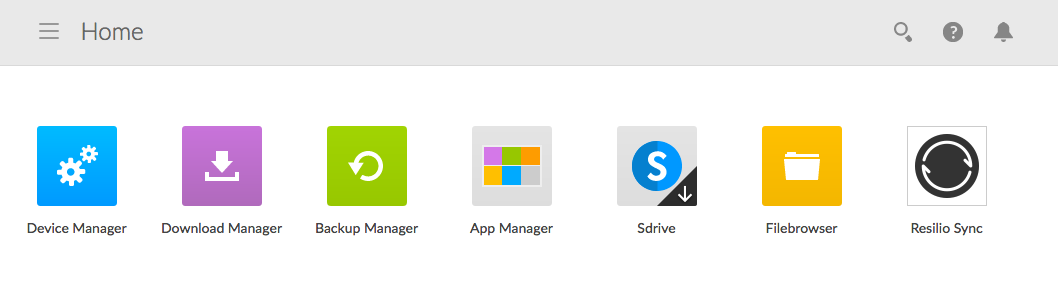
Step 3
Create a user name and password to protect the Sync web user interface. You are now ready to use Sync!
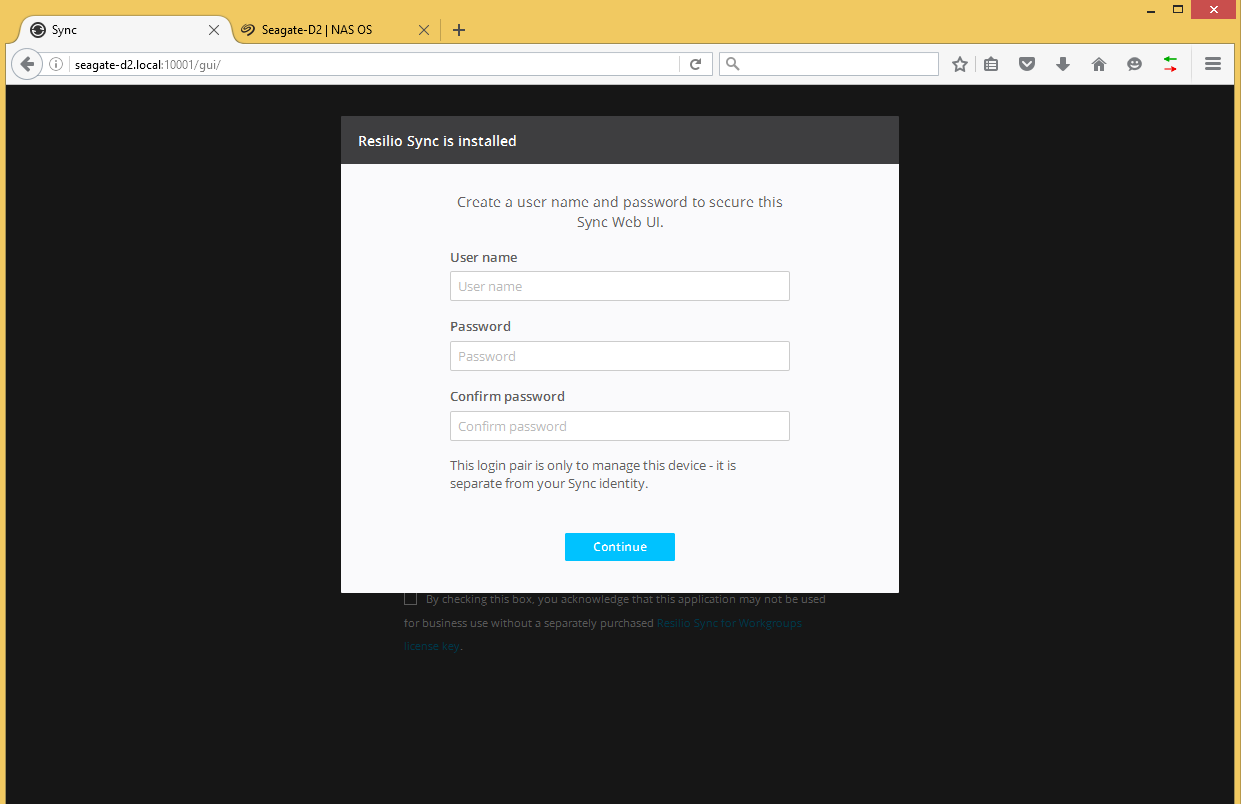
Version and usage compatibility
If you use Resilio Sync for personal non-commercial usage, you can update to and install Resilio Sync v3If you use Resilio Sync Business, please continue using Resilio Sync v2. The latest available version is 2.8.1.
Important warning: DO NOT attempt to update your current Resilio Sync Business installation to Resilio Sync v3, it is not supported and access to the configured shares will be lost. Reinstalling of Sync will be required. Resilio Sync Business needs to stay on v2.
Resilio Sync v3 is supported only for personal usage. For commercial business use, please download Resilio Sync v2.