In Sync 2.6.0 and higher each share on Android and iOS devices can be configured to use a given Wi-Fi network. This can be configured in share preferences. The share that is prohibited from using certain network will have status "Stopped. Forbidden network" . It means that peer will not be connected to other peers for this share and new or updated files will not be detected.
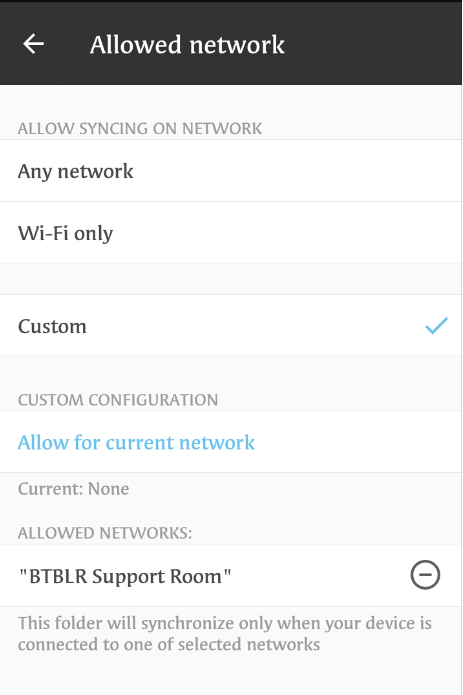
Three modes are available.
1) Any network. Files will be synced when any WiFi or mobile network is available. If using cellular data is disabled in Sync settings, it won't be used for this share.
2) Wi-Fi only. Files will be synced only if Wi-Fi is available. Once the device joins a WiFi, share starts uploading or downloading files.
3) Custom. Share will be restricted to only use the currently connected network, whether it's Wi-Fi or mobile (provided using cellular data is allowed in Sync settings).