On iOS devices Sync keeps files in its sandbox. You can manage the storage in Sync Settings -> Storage menu.
The storage space occupied by Sync includes App data and User data.
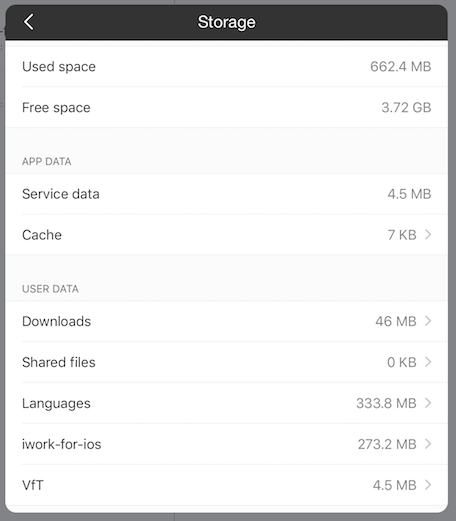
App Data - are the service files of the app, basically Sync settings files, database and log files, and cache.
User data counts all the local files downloaded and stored by Sync:
Downloads: are the files downloaded to iOS trough file sharing option from remote machine. From this menu one can only remove all downloaded files at once. To remove specific ones selectively, do that from Downloads folder in Sync UI.
Shared files: files, uploaded from iOS through Sharing link option to remote machine.
The rest are the sync shared folders.
To free some space, you can remove the local copy of file from Sync app - either though "storage" menu in Sync settings, or by going directly into the directory where files are located and clearing them off from there. To be able to clear local files sync share must have Selective Sync enabled.