Weekly scheduler is a feature that lets you set bandwidth limits on certain days, certain hours. Feature is available in Resilio Sync v.2.4 in Pro version only. Available in Sync Preferences -> Advanced.
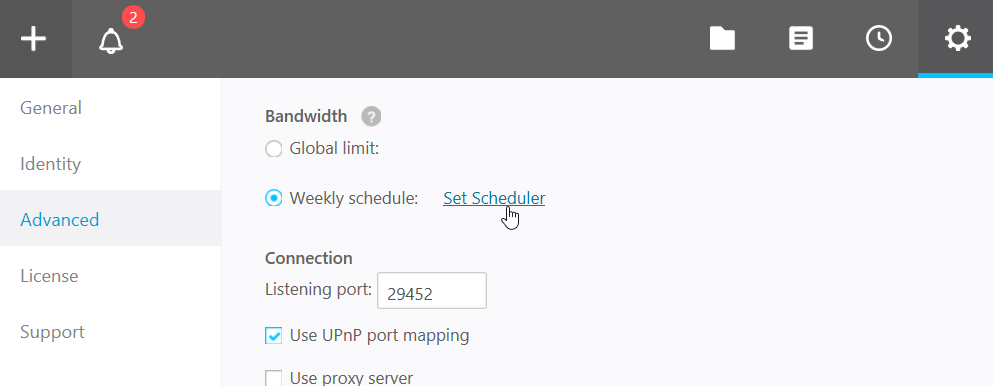
To set a rule click on a day-hour cell, and put desired Download/Upload speed. By default scheduler has 2-hours scale, 24-hour format, but you can adjust and manually type time one hour up or down.
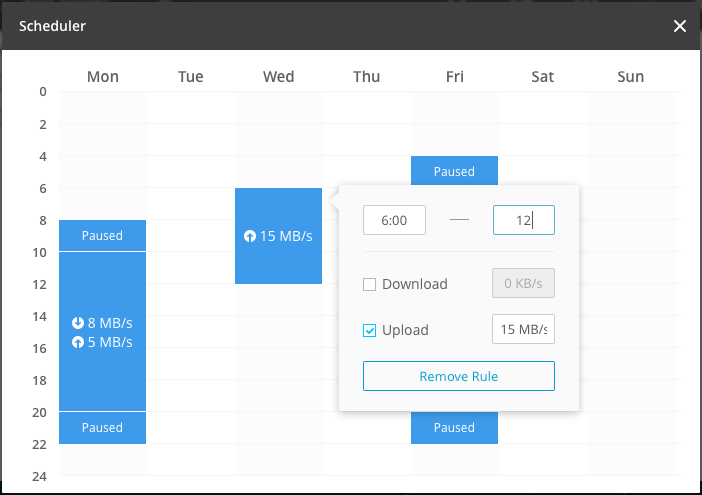
Empty cell means that Sync can work at full bandwidth available.
"Paused" means that both upload and download speed will be zero, which implies that only bits downloads are stopped:
- zero sized files will be synced either way;
- paused peers will be able to upload files to other non-paused peers, but won't download anything;
- file's deletion will be synced either way;
- new files will be rescanned and indexed, i.e. share size will increase accordingly on a paused peers.
Unchecked Upload or Download rule implies that Sync will be uploading/downloading at full bandwidth accordingly.
If you set speed limit for peers located in LAN, don't forget to enable option "rate_limit_local_peers" in power user settings!
In scheduler you can extend or shrink a rule by a few hours within one day (spreading a rule to another day is not possible):
- when creating a new rule click and hold a cell and drag it down or up. The rule defined will cover the picked time.
- when adjusting an existing rule mouse over the rule's border and drag it up or down.
Scheduler also supports moving a rule around within a day: click and hold an existing rule and move it up or down. Moving a rule to another day is not possible.