Overview
The Linux version of Sync has no integration with the operating system, which imposes certain limitations/peculiarities as well as the need for a user to configure most of the parameters manually.
Minor peculiarities:
- no tray icon
- notifications do not appear outside Sync UI:
Major peculiarities:
1) if you're using Sync 2.2 or older, Selective Sync is unavailable (fully supported in ver. 2.3 and newer).
2) any links shared with a Linux, either a link to a shared folder or a license seat, as well as activating licenses are to be done via "Enter a key or link" box which can be accessed through "+":
Sync doesn't have a GUI for Linux, so it should be configured manually through a web interface: once the program is started, open a web browser and enter the following URL: http://localhost:8888/gui/
On Linux one can start multiple instances of Sync, however, for the second and all the subsequent instances, user should manually assign and configure ports for data transmission/reception.
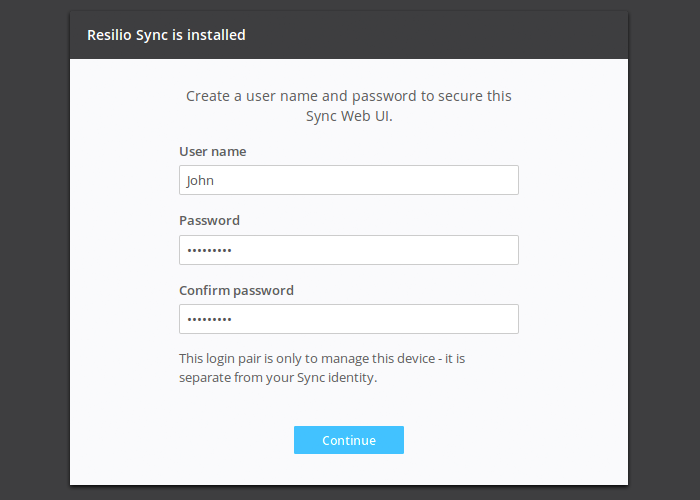
On Linux one can start multiple instances of Sync, however, for the second and all the subsequent instances, user should manually assign and configure ports for data transmission/reception.
Sync on Linux will prompt for login and password to protect unauthorized access to Sync UI. Note, that password is optional, and later you will be able to change login options.
Command line options
Sync process starts using command ./rslsync. It has a few options:
--storage <path>Storage - is the directory where Sync keeps its settings, identity, applied license. Use this parameter to point Sync to a preferred storage location. If not defined, by default .sync folder will be created in the current directory.
Also, you can define storage in config file and run Sync in configuration mode.
--identity <user name>Creates user identity. Use this option if you run Sync on headless servers. Additionally use
--storage param to point to the preferred location to save identity, otherwise default .sync storage will be used.--license <path>Applied license key. Same as with identity - use that option if you run Sync on a headless server. Additionally use --storage param to point the preferred storage location, otherwise default .sync storage will be used.
--nodaemonDo not daemonize.
--dump-sample-configPrint an example configuration file. Edit and save it. Launch Sync with --config param and point to the config file.
--log <file> Set log file. Use it in case you want log file to be stored in a specific location.
--webui.listen <IP>:<port> Set the webui listening interface. By default, web UI listens only on 127.0.0.1 interface for security reasons. This can be changed with the following command: --webui.listen <Interface_IP>:<port>, for example:
./rslsync --webui.listen 0.0.0.0:8888You can use "0.0.0.0" IP to force Sync to listen on all available interfaces and be reachable in LAN. Also, you can webui address storage in config file and run Sync in configuration mode.
--generate-secretGenerate a read/write key. This key can be used to setup a shared folder in config file.
--get-ro-secret <r/w key> Get the read-only key associated to a read/write key.